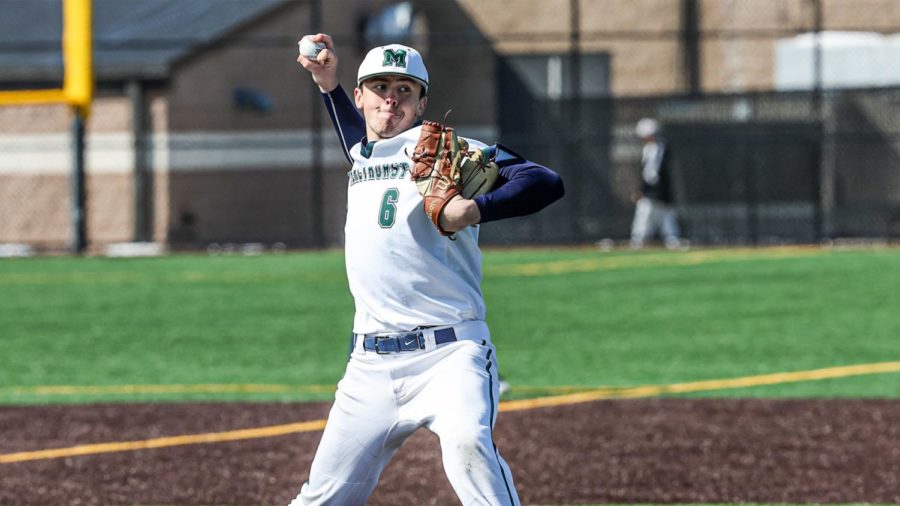With the increasing popularity of Ultrabook, solid state drives are swiftly replacing the older disk hard drives do to their lighter, thinner design and much faster read and write speeds. This week we will be taking a more in depth look at solid-state drives and why it may be worth swapping out that old hard drive for a new solid state.
SSD 101: As stated before, a solid-state drive (SSD) is a data storage device, much like a hard drive, that uses solid-state memory, flash memory, to store data instead of disks. This change eliminates any moving parts on your hard drive.
Benefits: The biggest benefit of solid state drive is their speed. Startups will be significantly faster, especially if its running Windows 8. I have an SSD in my desktop and I experience startup times of about three seconds. Because the drive doesn’t need to search disk from programs and files, users will also experience much faster launches and loading of files. This means no more waiting around for programs like Microsoft Word to open your files. SSD are also much greener, because they lack any moving parts they consume less power which leads to longer battery life when they are used in laptops. Other benefits include reduced noise, heat, vibration and more over all reliability then the standard HDD.
Disadvantages: Like anything in life nothing is perfect, despite all the positives SSD’s still offer some disadvantages. The most obvious one is the high price per GB of storage for an SSD. You can easily buy a 1TB hard dive for around $70 whereas a 128GB SATA 6Gb/sec SSD will cost you about $90 which is a significant difference.
Another disadvantage is each SSD flash memory cell can only be written on so many times before they get worn out. That means if you are putting heavy stress on your drive by saving a lot of information often you may wear out your SSD prematurely. The good thing is SSD manufacturers are currently working on maximizing SSD’s lifetime. One way is the use of TRIM technology. The life span should not be a deterrent because for average home use these drives will last just as long as a hard drive. Also be mindful that you should not keep your SSD close to full because it will slow down your drive.
Should you make the Switch?: Yes, though it is not the most important fix for you computer, making the switch can really speed up an old computer or keep your new computer blazing fast. Also if transferring data scares you, most SSD come with cloning software that will make a perfect copy of your hard drive and transfer it for you. Also be mindful of brands when shopping for SSD. Some companies have this technology engineer better than others.
Top Brands:
– Samsung 840 Pro Series
– Crucial M500 Series
– Kingston Hyper X